在微信小程序中实现定时器需要注意2个问题。
1、定时器变量定义方式。
2、定时器销毁。
Page({
data: {
setInter: '',
},
// 还车查询
getTime: function (that) {
that.data.setInter = setInterval(
function () {
wx.request({
url: '*****',
data: data,
method: 'POST',
success: function (res) {
if (res) {
clearInterval(that.data.setInter);
}
},
fail: function (err) {
console.log(err)
}
})
}, 5000);
},
/**
* 生命周期函数--监听页面加载
*/
onLoad: function (options) {
var that = this;
that.getTime(that);
},
onUnload: function () {
var that = this;
clearInterval(that.data.setInter);
}
/**
* 生命周期函数--监听页面初次渲染完成
*/
onReady: function () {
}
})需要在onUnload 的时候将定时器销毁。特殊情况需要在onHide的时候销毁。
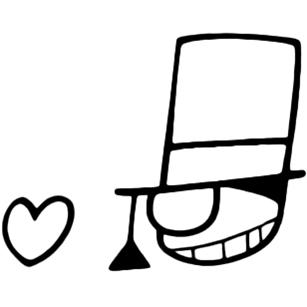

谷
没有后端的吗?
UIHTML
学习了